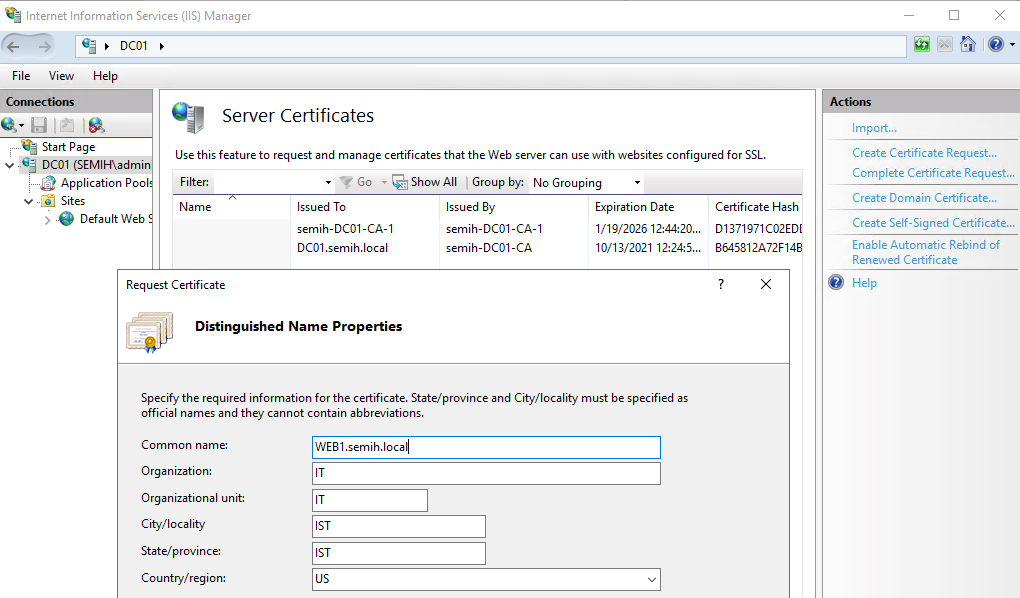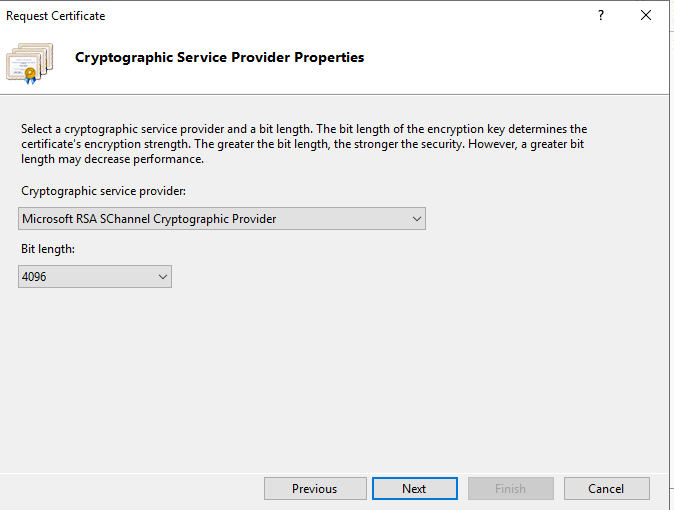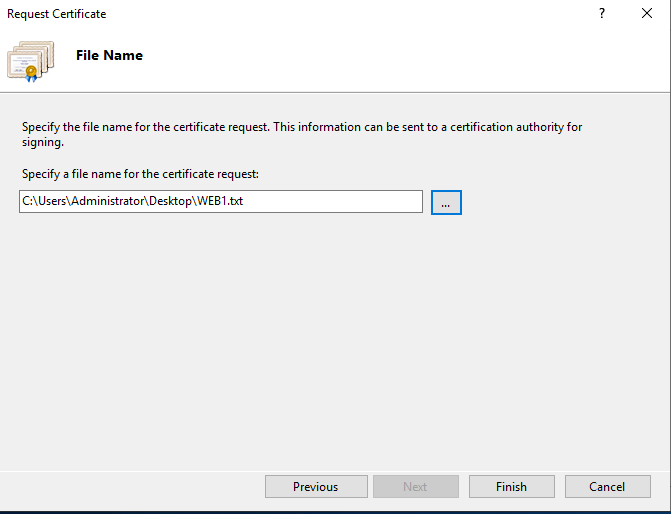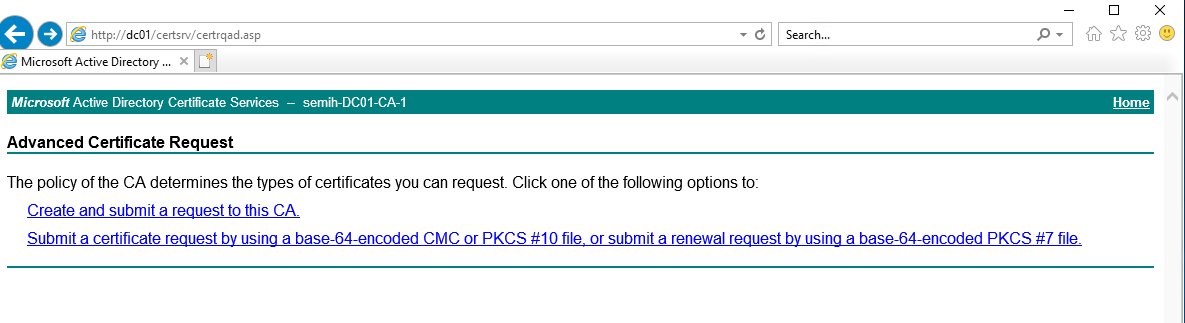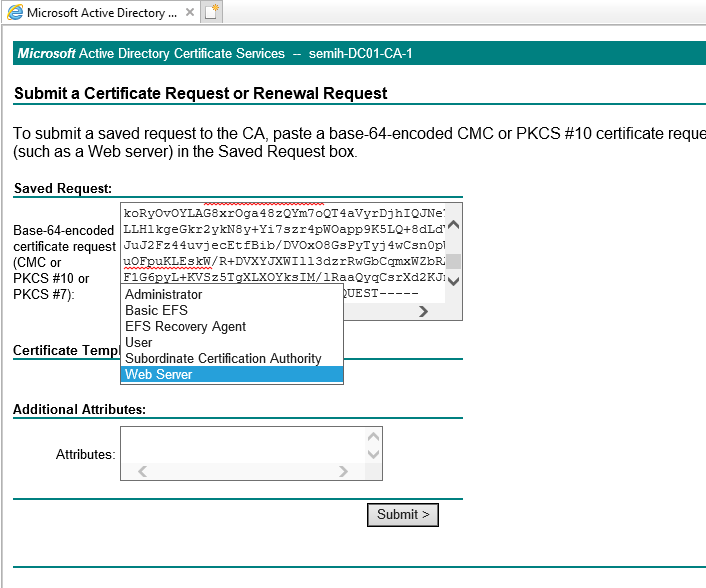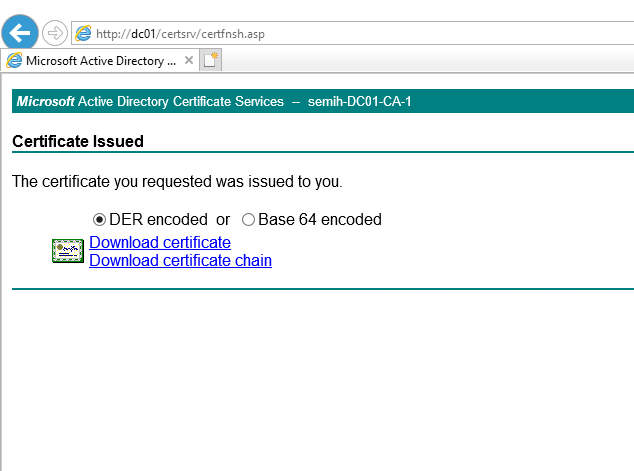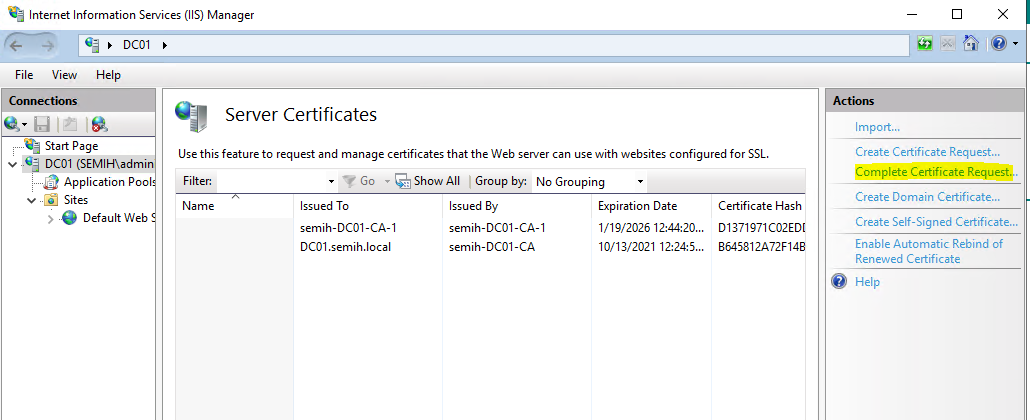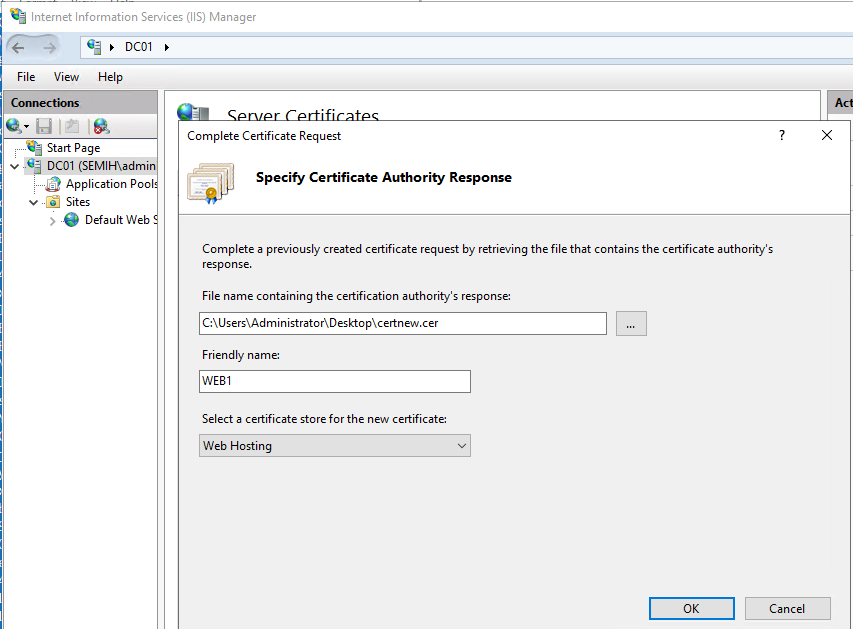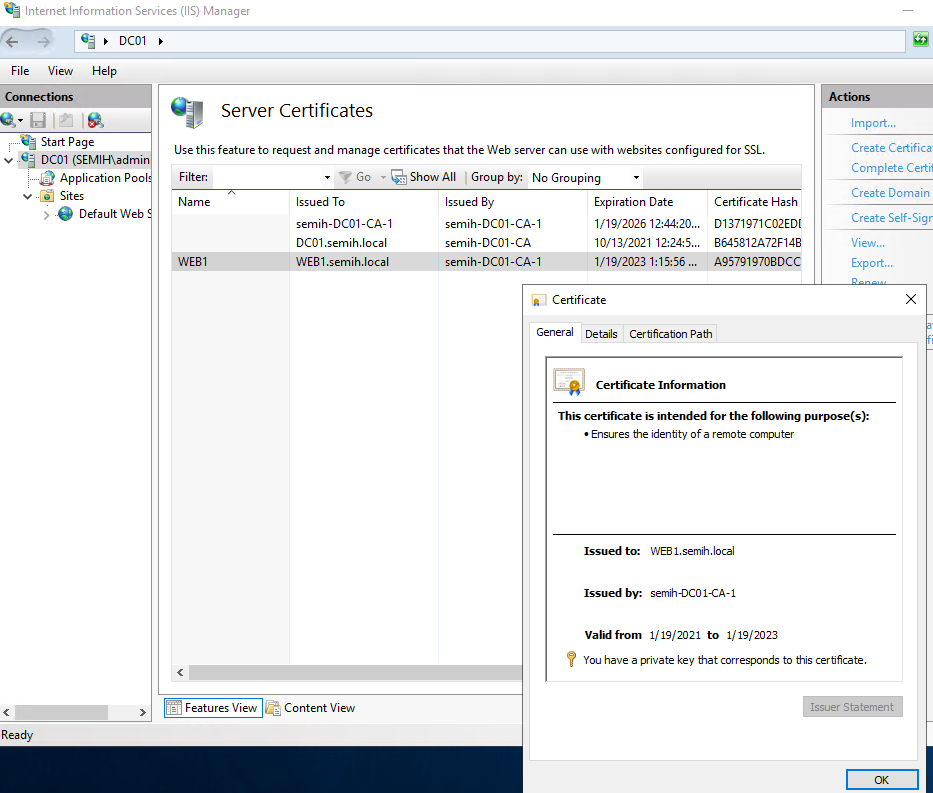CA, PKI AD CS olarak adlandırılan servisinin kurulumu ve konfigurasyonu hakkında vereceğim.
Kullanıcı hesapları, computer hesapları ve servis hesapları için kullanılan sertifikalar Windows ortamında sıkça kullanılır. Ayrıca network devicelar içinde kullanılır.
Standalone ve Enterprise CA olmak üzre temelde ikiye ayrılır. Standalone ca için bir domain ortamı gerekmek. Kullanıcı hesapları için sertifika requestleri manuel yapılır ayrıca bir sertifika template yapısı kullanılmaz. Auto enrollment yapısıda bulunmaz. Ancak Enterprise CA için bir AD DS ihtiyacı bulunur, GPO ile sertifikalar dağıtılabilir AD DS ile recovations yapısı kullanılabildiği gini template ve autoenrollment desteği de bulunur.
802.1x, EFS, Smart Card Auth (2FA), WebServer gibi çokça serviste kullanılan AD CA nin kurulum adımları aşağıdaki gibidir.
Domain ortamında Enterprise Admin yetkisine sahip bir account ile kurulum yapılmakatadır.
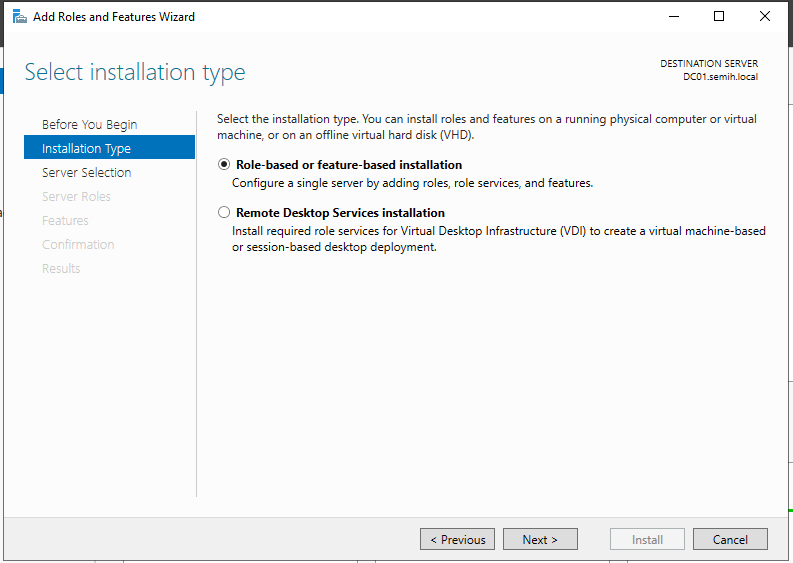
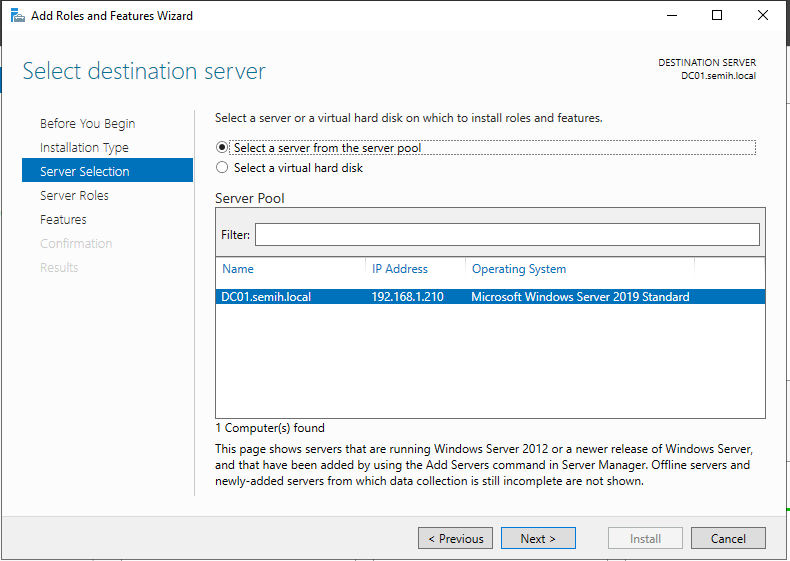
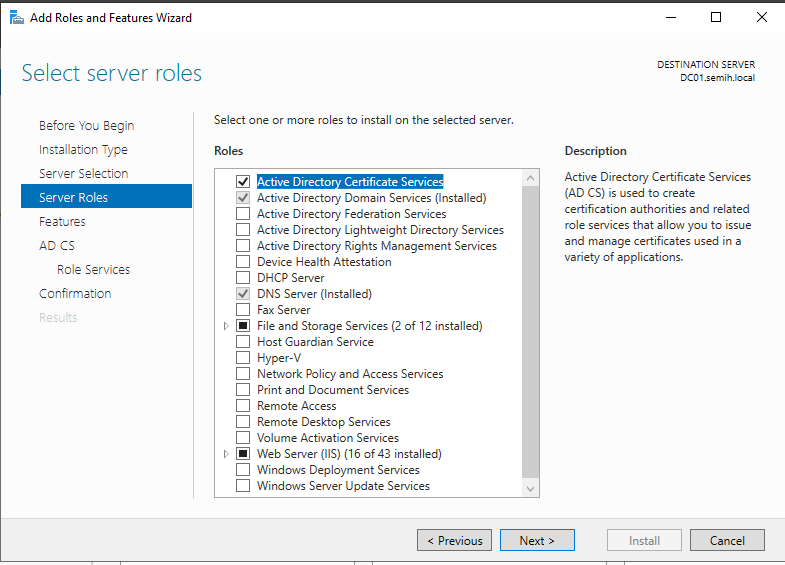
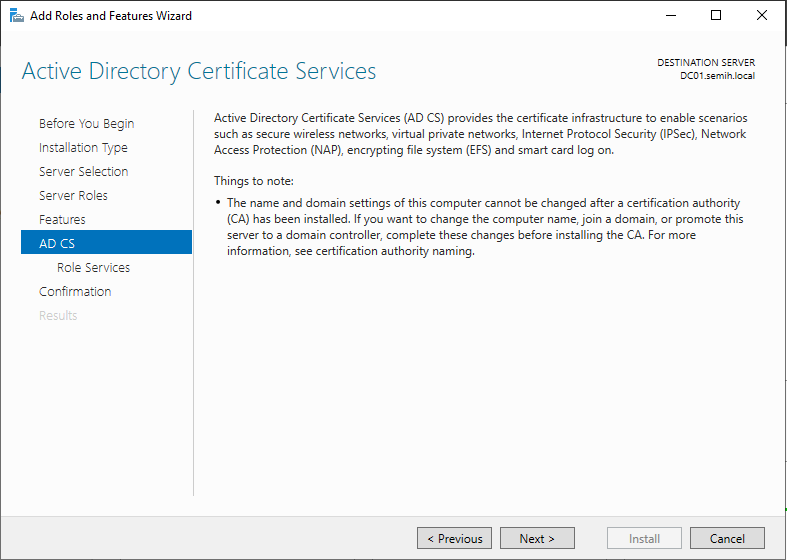
CA için kullanılacak features lar seçilir. Ben tüm servisleri seçiyorum. İhtiyaca göre gerekli servisler seçilerek kurulabilir. AD CS ile birlikte ISS in kuruluma da gerçekleşir.
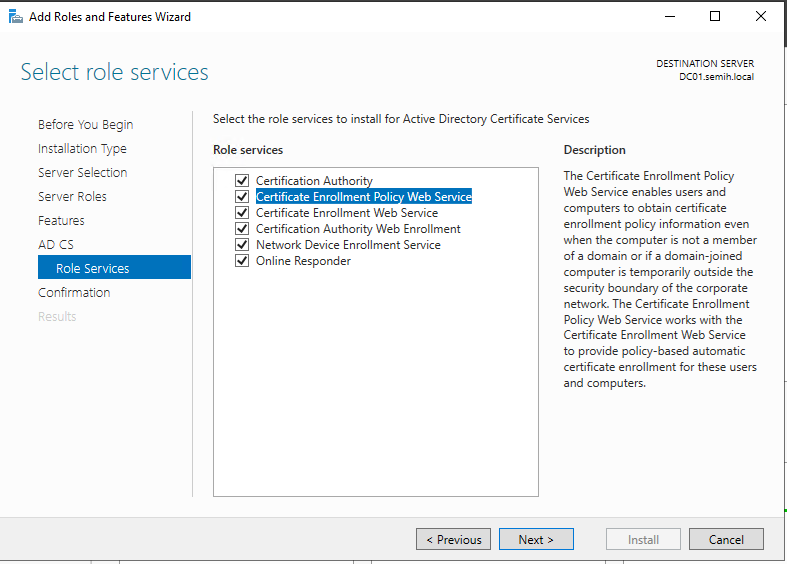
Kurulumdan sonra post-deployment çalıştırılır.
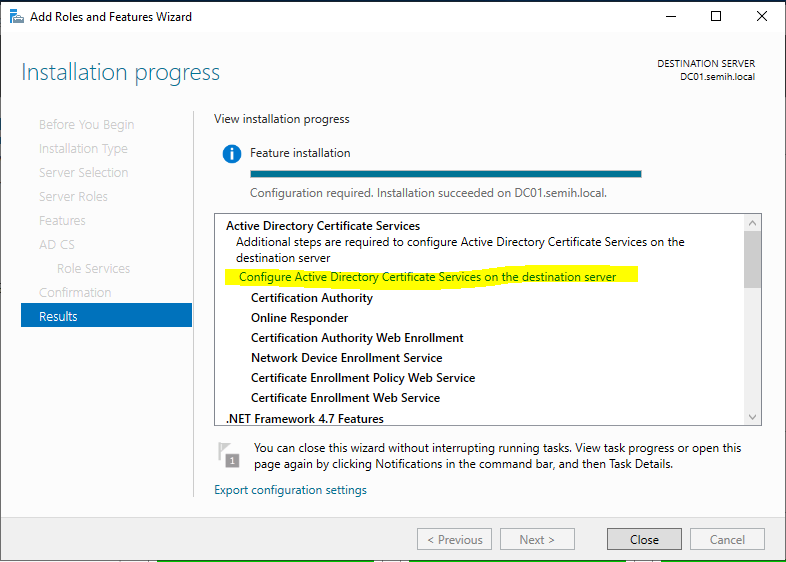
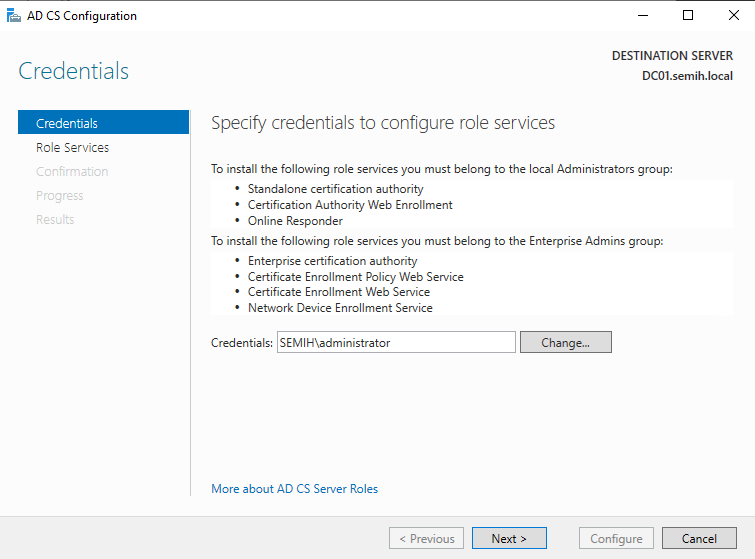
AD CS in her servisi ayrı olarak tek tek konfigure edebilir.
AD CS kurulu olmadan Network Device Enrollement ve Certificate Entollment Web Service kurulumu gerçekleştirilmemektedir.
![Machine generated alternative text:
AD CS Configuration
Role Services
Cr.der-.iels
Role Services
Setup Type
CA Type
Private Key
Cryptography
CA Name
Certificate Reguest
Certificate Detebese
Authentication Type for C..
Server Certificate
Confirmation
DESTINATION SERVER
DCOI.semih.IocaI
Select Role Services to configure
Certification Authority
g] Certification Authority Web Enrollment
g] Online Responder
Network Device Enrollment Service
Certificate Enrollment Web Service
g] Certificate Enrollment Policy Web Service
More about AD CS Server Roles
Configure
Cancel](https://www.semihuykan.com.tr/wp-content/uploads/2021/01/machine-generated-alternative-text-ad-cs-configur-1.png)
Yazının başında belirttiğim gibi Enterprise veya Standalone CA kurulumdan hangisini gerçekleştireceksek ilgili CA tipi seçilir ve kurulum başlatılır.
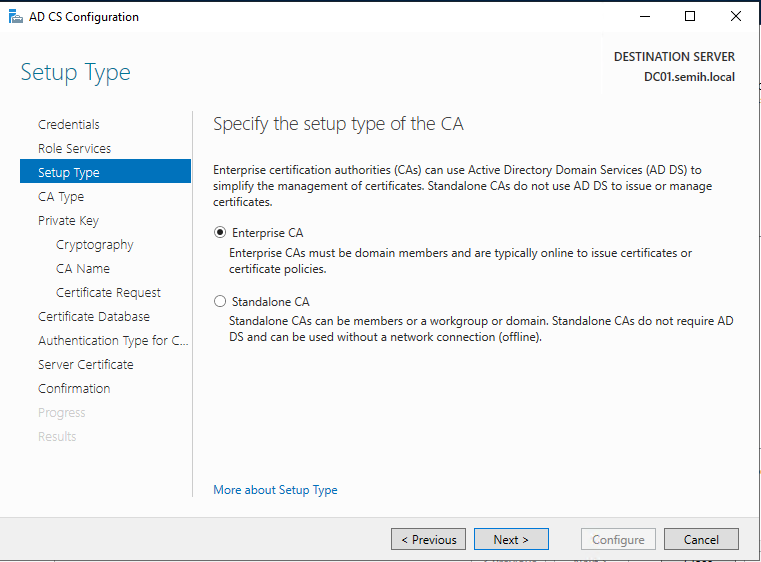
Root CA ilk kurulan CA dir. Subordinate CA ise child ca gibi düşebilirsiniz.
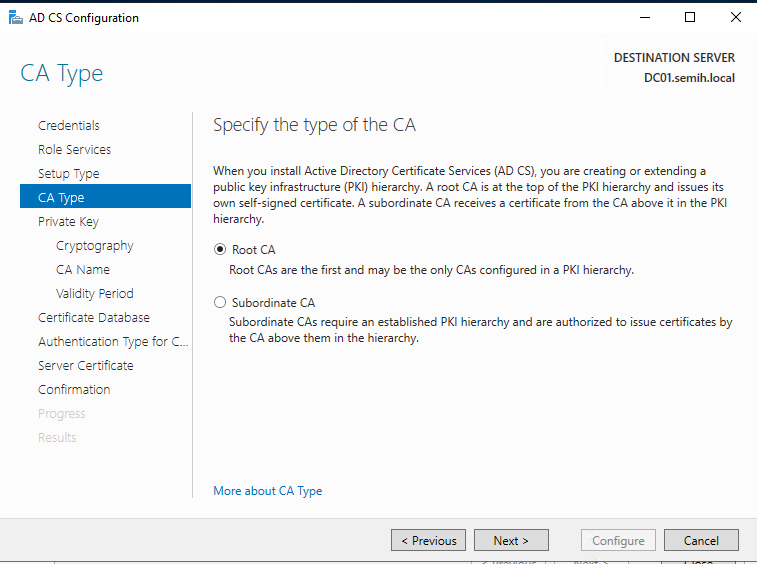
İlk kurulumda CA için bir private key oluşturulması sağlanır. Backup\Restore veya upgrade seçeneklerinde diğer seçenek ile kurulum yapılır.
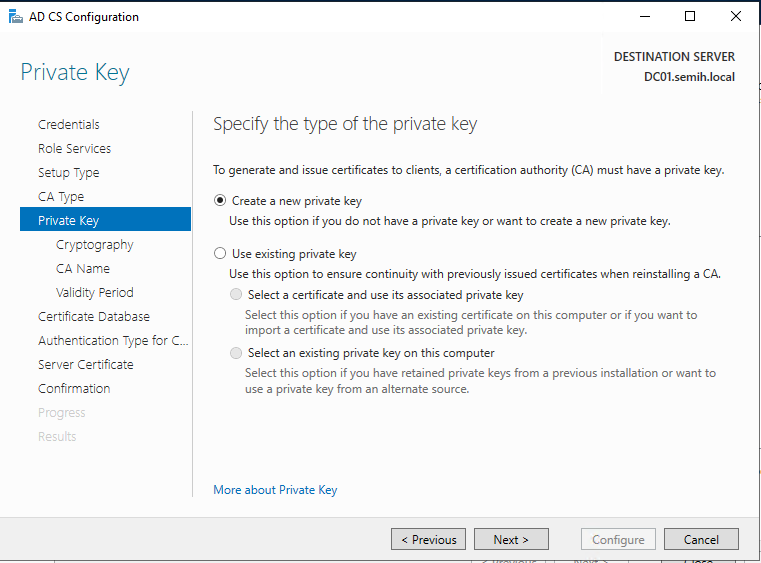
AD CS için cryptographic provider seçimi gerçekleştirilir.
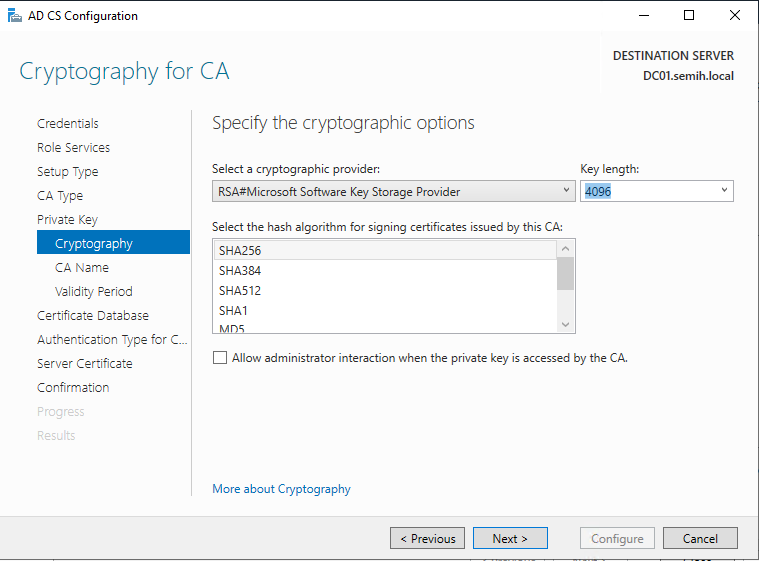
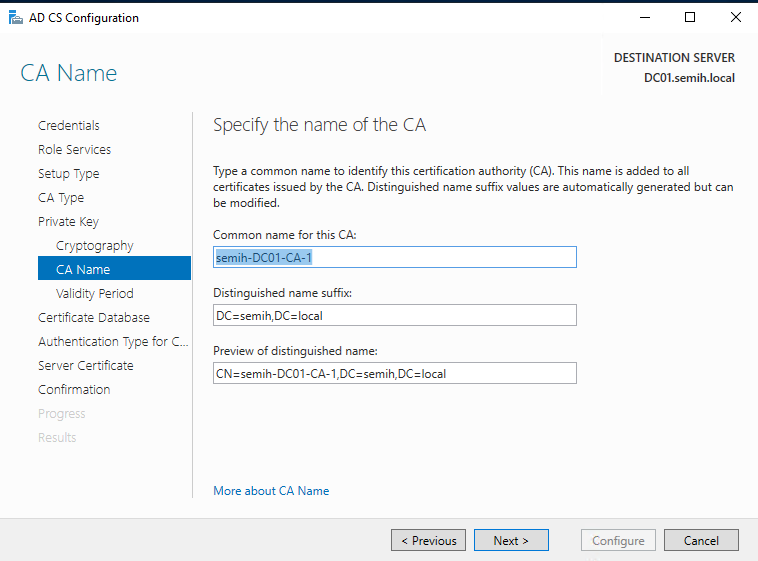
Sertifikanın kullanım alanına göre sertifikanın kaç gün\yıl ile expire olacağı seçilir. Kullaılacak senarya göre gün olarak seçilebildiği gibi genelde sunucularda 2-3 yıl olarak seçilir.
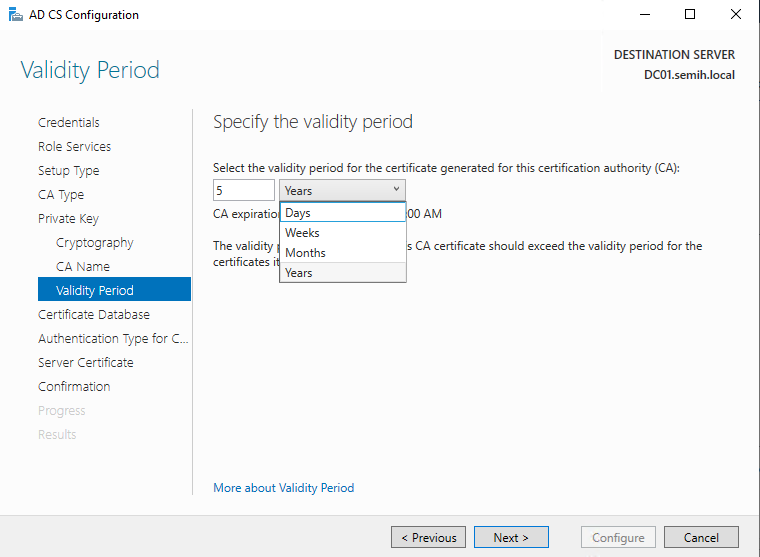
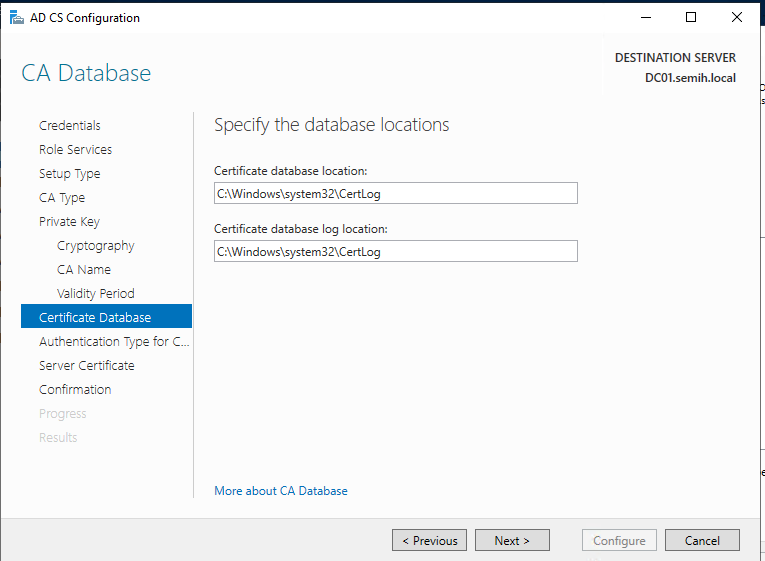
Sertifikamız domain ortamında olduğu için Windows Integrated olarak çalışması gerekmektedir. AD_Level Auth olarak kullanılır.
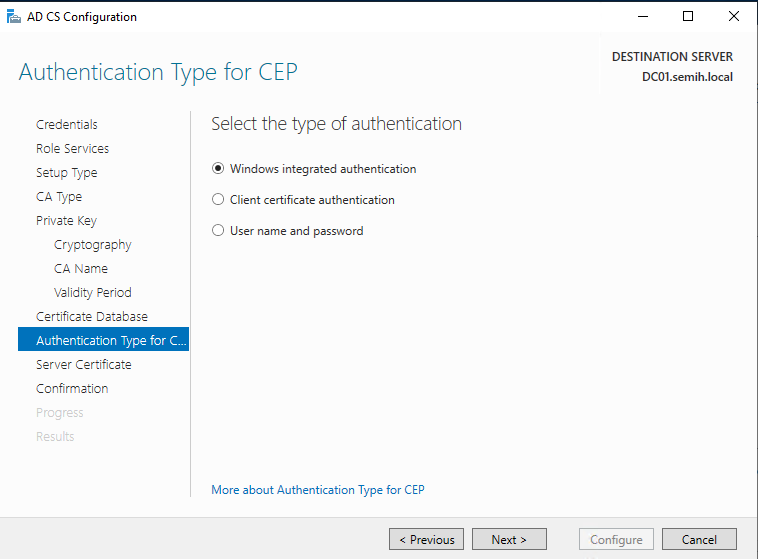
AD CS için daha sonra bir sertifika konfigurasyonu yapacağım için bu seçeneği seçiyorum.
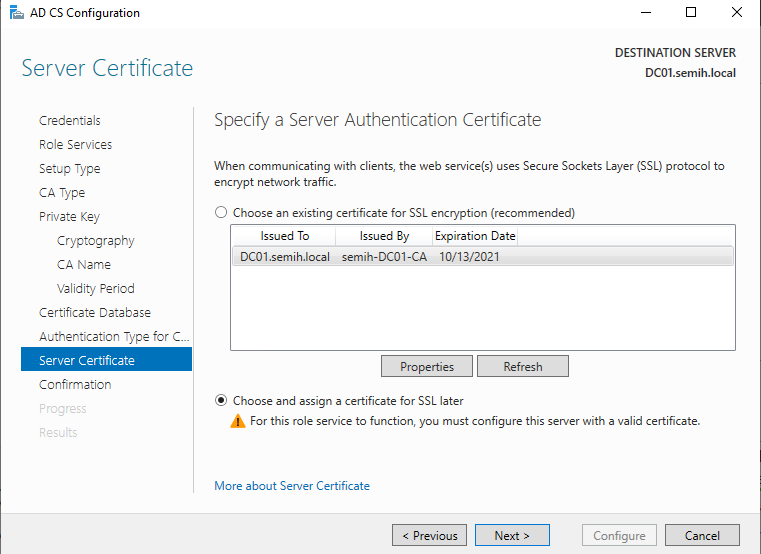
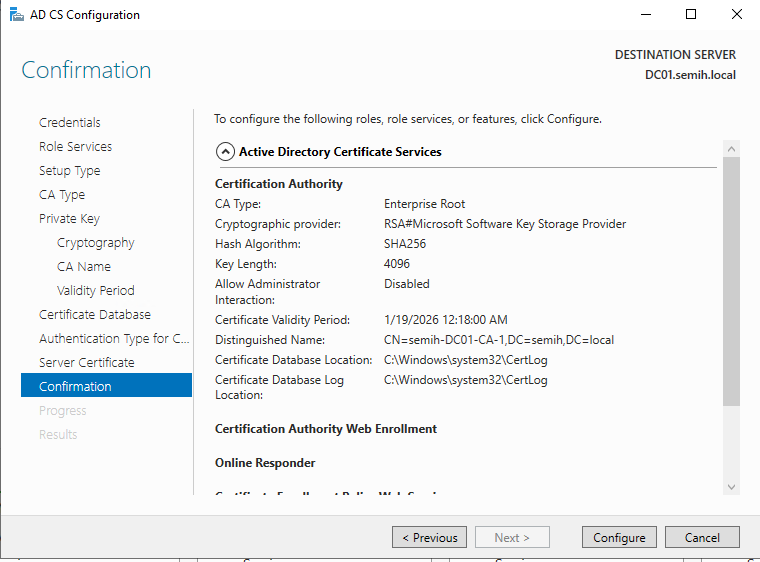
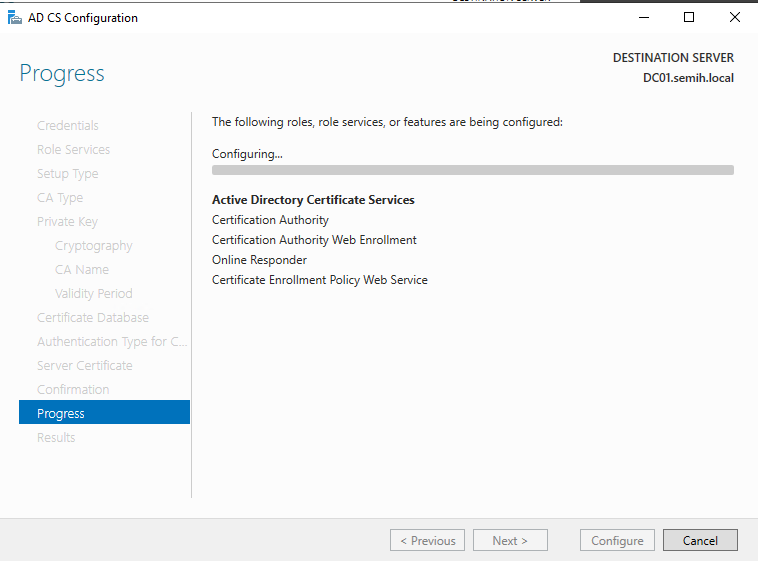
İlk kurulum tamamlanmıştır.
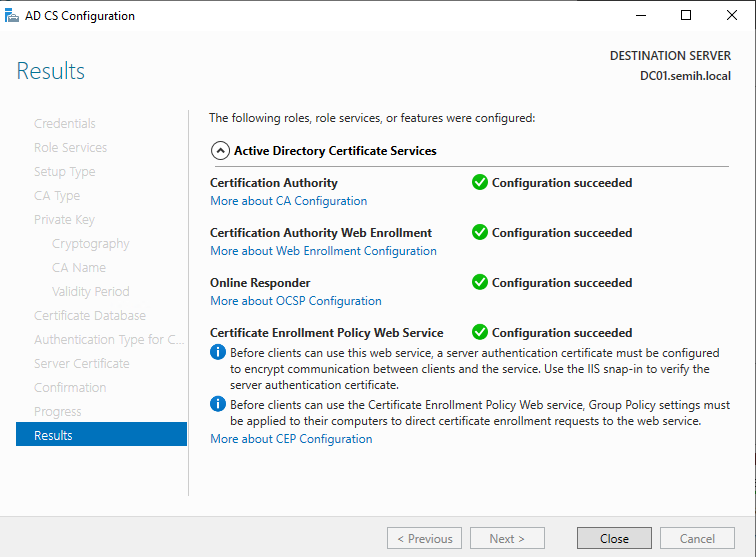
![Machine generated alternative text:
certsrv [Certification Authority I\Revoked Certificates]
File Action View Help
Cetification Authority (Local)
semih-DC01-CA-1
Revoked Ce rtificates
Issued Certificates
Pending Requests
Failed Requests
Certificate Templates
Request ID
Revocation Date
Effective Revocation Date
Revocation Reason
Requester
There are no items to show in this view.](https://www.semihuykan.com.tr/wp-content/uploads/2021/01/machine-generated-alternative-text-certsrv-certi.png)
Var bir klasörü aşağıdaki gibi encrypt edersem domaindeki account um otomatik olarak AD CS ten bir sertifika alacak ve alınan sertifika IE üzerinden aşağıdaki gibi görülebilecek.
![Machine generated alternative text:
Test Properties
Advanced Attributes
Attribut
Choose the settings pu want for this folder
When you dick OK or Apply on the Proper tes dialog, you will be
asked if you vvant the changes to affect all subfolders and fles
as nell
Archive and Index attributes
Folder is ready for archiving
Z] Allon fles in this folder to have contents indexed in addition to file
oper tes
Compress or Encrypt attributes
Compress contents to save disk space
Z] Encrypt contents to secure data](https://www.semihuykan.com.tr/wp-content/uploads/2021/01/machine-generated-alternative-text-test-propertie.png)
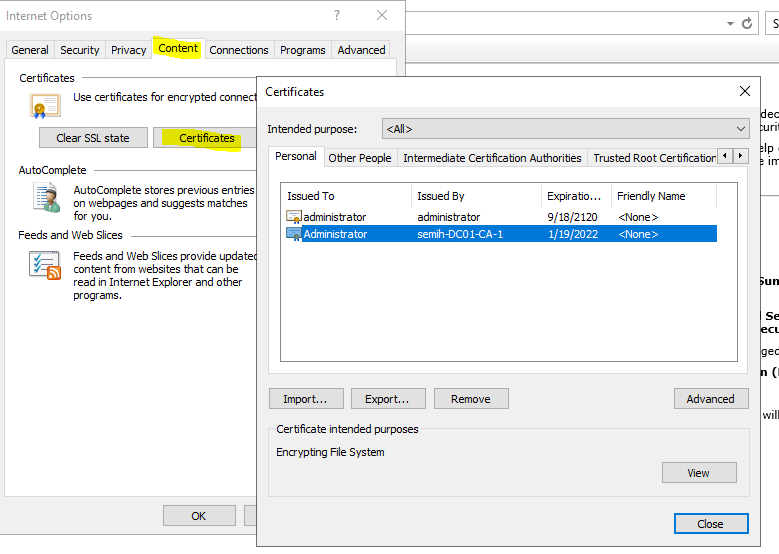
Sertifika ayrıca aşağıdaki Issued Certificates te görülmektedir. Sertifika temlate I olarak ta Basic EFS sertifikası client için issue edilmiştir.
![Machine generated alternative text:
certsrv - [Certification Authority I\lssued Certificates]
File Action View Help
Cetification Authority (Local)
semih-DC01-CA-1
Revoked Certificates
Issued Certificates
Pending Requests
Failed Requests
Certificate Templates
Request ID
Requester Name
SEMI H\administrator
Binary Certificate
- --8EGIN CERTIFICAT...
Certificate Template
Basic EFS (EFS)
Serial Number
57DDDDDD02bfd...
Certificate Effective Date
1/19/2021 1239 AM](https://www.semihuykan.com.tr/wp-content/uploads/2021/01/machine-generated-alternative-text-certsrv-cer.png)
EFS gibi sertifikaların otomatik issue edilmeyin Pending Request te beklemesi ve bir admin in bu sertifikayı issue etmesi gerekiyorsa aşağıdaki seçenek ile değişiklik yapılır.
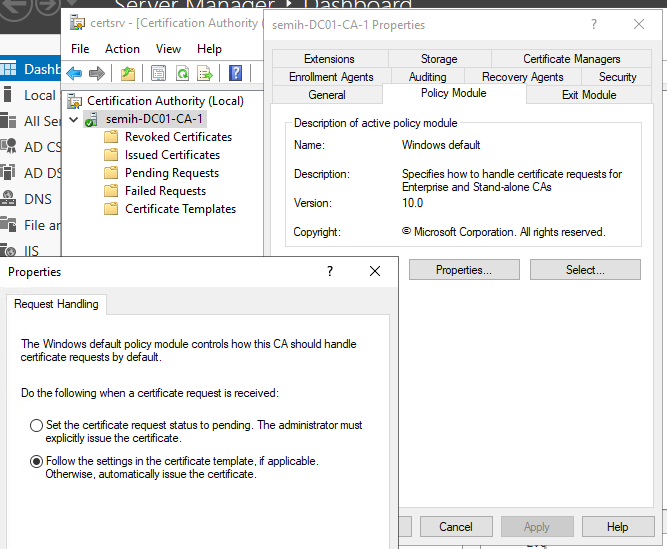
Kurulmak istenen PKI altyapısına göre hangi kullanıcı\grup lara hangi yetkiler verilmek isteniyorsa securty tabında ilgili değişiklikler yapılır.
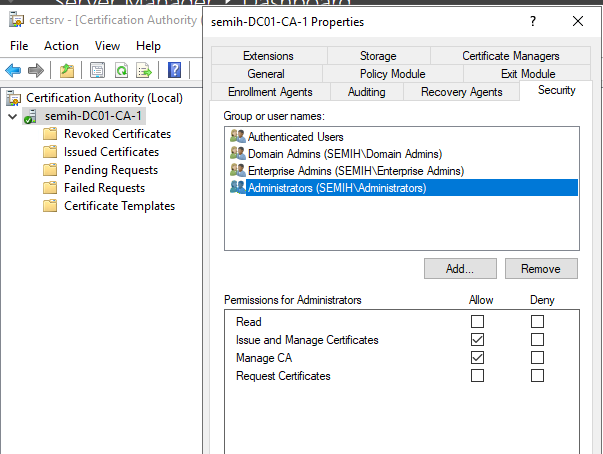
Sertifika templatelerine göre ilgili kullanıcı\gruplar için yetki verilebilir. 802.1x sertifika ları bir IT ekibi başka bir sertifika template ini başka bir IT ekibi gibi.
Delegasyon işlemlerinin yapıldığı yerdir.
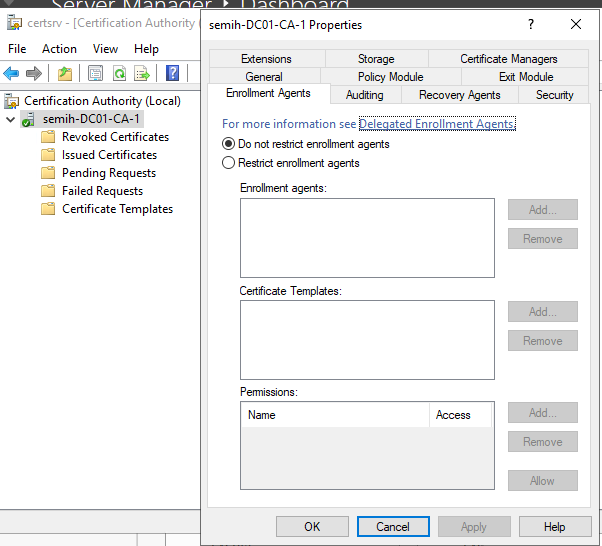
AD CS üzerindeki kim hangi işlemi yaptmış gibi bir log tutmak isteniyorsa aşağıdaki events to audit ten ilgili seçenekler seçilir.
![Machine generated alternative text:
certsrv - [Certification Authority
File Action View Help
Certification Authority (Local)
semih-DC01-CA-1
Revoked Certificates
Issued Certificates
Pending Requests
Failed Requests
Certificate Templates
semih-DCOI-CA-I Properties
Extensions
Enrollment Agents
Storage
P olicy Module
Certificate Managem
Exit Module
Auditing
Reco very
To start logging events to the security Bg. you must enable the 'Audit object
access' setting in Group Policy
Events to audit
[3 Back up and restore the CA database
Change CA configuration
Change CA security settings
Z] Issue and manage certificate requests
Revoke certificates and publish CRLs
Store and retrieve archived keys
[3 Start and stop Active Directory Certificate Services](https://www.semihuykan.com.tr/wp-content/uploads/2021/01/machine-generated-alternative-text-certsrv-cer-3.png)
Issue edilen bir sertifika aşağıdaki gibi bir ihtiyaç nedeniylr revoke edilebilir.
![Machine generated alternative text:
certsrv - [Certification Authority I \lssued Certificates]
File Action View Help
Cetification Authority (Local)
semih-DC01-CA-1
Revoked Certificates
Issued Certificat
es
Pending Requests
Failed Requests
Certificate Templates
Request ID
Requester Name
All Tasks
Refresh
Help
Binary Certificate
--8EGIN CERTIFICAT...
View Attributes/Extensions...
Export Binary Data...
Revoke Certificate
Certificate Template
Basic EFS (EFS)
Serial Number
5700000002bfd...](https://www.semihuykan.com.tr/wp-content/uploads/2021/01/machine-generated-alternative-text-certsrv-cer-4.png)
![Machine generated alternative text:
certsrv - [Certification Authority -CA-Illssued Certificates]
File Action View Help
Cetification Authority (Local)
semih-DC01-CA-1
Revoked Certificates
Issued Certificates
Pending Requests
Failed Requests
Certificate Templates
Request ID
Requester Name
SEMI H\administrator
Binary Certificate
-BEGIN CERTIFICAT...
Certificate Template
Basic EFS (EFS)
Serial Number
57DDDDDD02bft
Certificate Revocation
Are you sure you want to revoke the selected certificate(s)?
Specify a reason date and time
Reason code
Unspecified
Date and Time](https://www.semihuykan.com.tr/wp-content/uploads/2021/01/machine-generated-alternative-text-certsrv-cer-5.png)
![Machine generated alternative text:
certsrv [Certification Authority I\Revoked Certificates]
File Action View Help
Certification Authority (Local)
semih-DC01-CA-1
Revoked Cetificates
Issued Certificates
Pending Requests
Failed Requests
Certificate Templates
Request ID
Revocation Date
1/19/2021 1:D3AM
Effective Revocation Date
1/19/2021 1:02AM
Revocation Reason
Unspecified
Requester Name
SEMIH\administr...
Binary](https://www.semihuykan.com.tr/wp-content/uploads/2021/01/machine-generated-alternative-text-certsrv-certi-1.png)
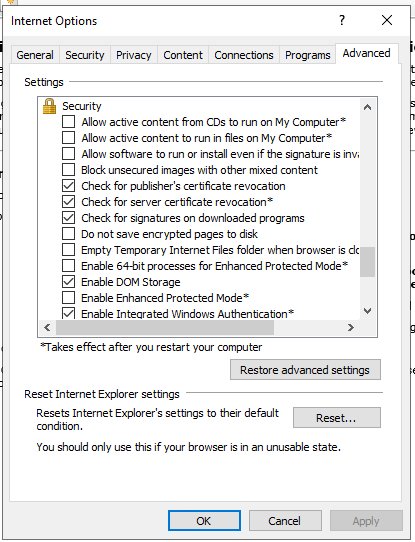
Her CA in bir CRL URL I vardır. Buradan daha önce dağıtılan sertifikalar revoke edilmiş mi kontrol edilir.
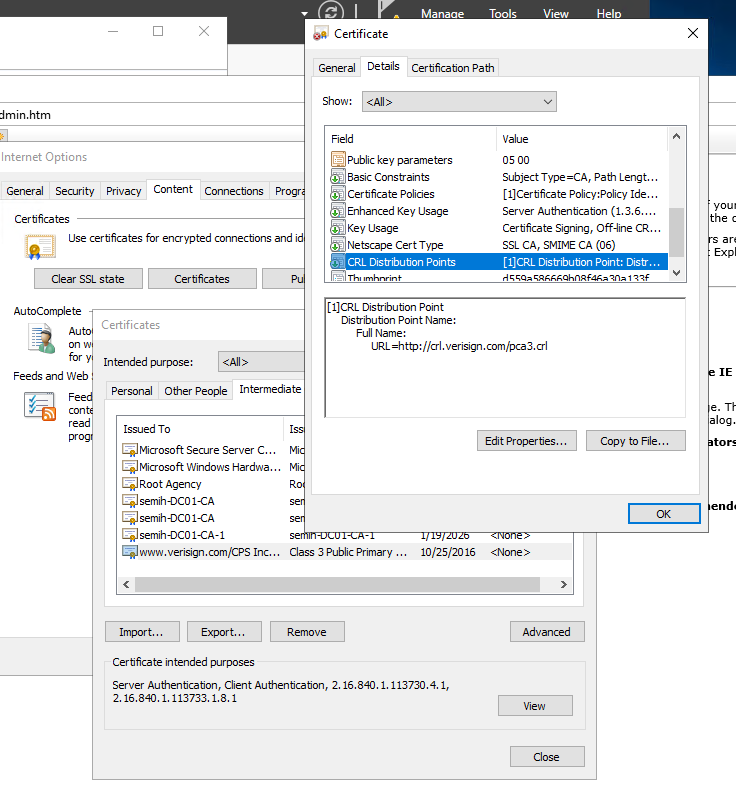
Remove edilen sertifikalarda AD CS te publish edilir.
![Machine generated alternative text:
certsrv [Certification Authority I\Revoked Certificates]
File Action View Help
Certification Authority (Local)
semih-DC01-CA-1
Revoked C
Request ID
Revocation Date
19/2021
Publish
Effective Revocation Date
1/19/2021 1:02AM
Revocation Reason
Uns pecfied
Requester Name
SEMIH\administr...
Sinai
All Tasks
Issued Ce
Pending R
Failed Req
Refresh
Certificate
Export List...
Properties
Help](https://www.semihuykan.com.tr/wp-content/uploads/2021/01/machine-generated-alternative-text-certsrv-certi-2.png)
![Machine generated alternative text:
certsrv - [Certification Authority -CA-IlRevoked Certificates]
File Action View Help
Certification Authority (Local)
semih-DC01-CA-1
es
Revoked Certificat
Issued Certificates
Pending Requests
Failed Requests
Certificate Templates
Request ID
Revocation Date
1/19/2021 1:D3AM
Effective Revocation Date
1/19/2021 1:02AM
Revocation Reason
Uns fied
Requester Name
SEMIH\administr...
Binary Certificate
-BEGIN CERTI..
Certificat
Basic EFS
Publish CRL
The latest published Certificate Revocation Ljst (CRL)is Qill valid Clients maynot
receive a new CRL until after their current one expires
Type of CRL to publish
@ New CRL
Issues a complete CRL. which contains upkozate revocation information
for the CA
C) Delta CRL only
Issues an abbreviated version of the CRL. which contains only the updates to
the CRL that have been made since the last time t was published](https://www.semihuykan.com.tr/wp-content/uploads/2021/01/machine-generated-alternative-text-certsrv-cer-6.png)
AD CS e web browser üzerinden http://adcsosname-veyaipadresi/certsrv ile erişilir. Bir sertifika requestinde de bulunabilir ayrıca CA Sertifikası da download edilebilir.
User sertifikası alınabildiği gibi ayrıca publish edilen sertifikalar da AD CS ten alınabilir.
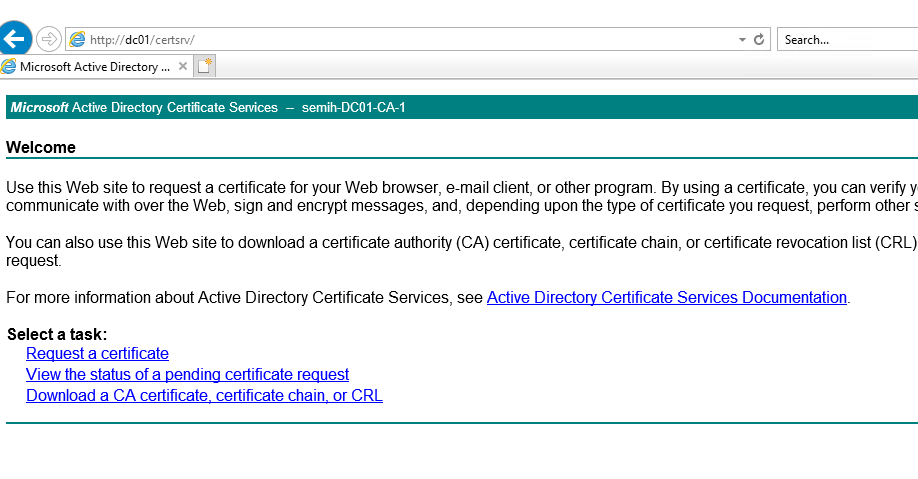
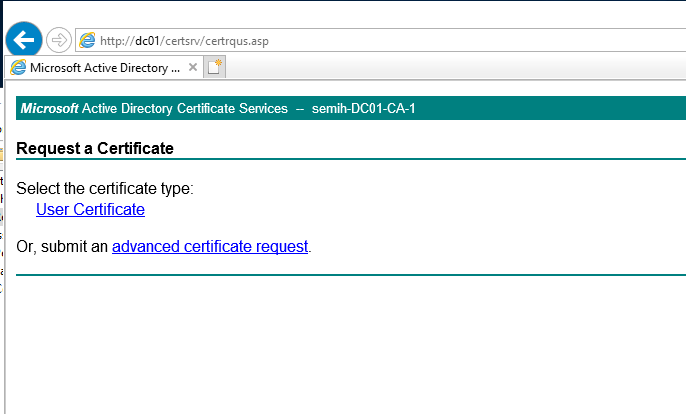
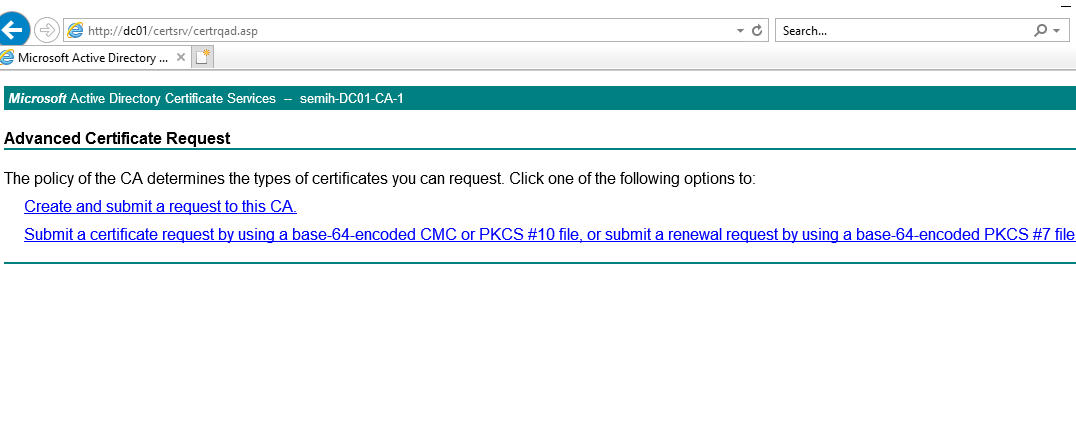
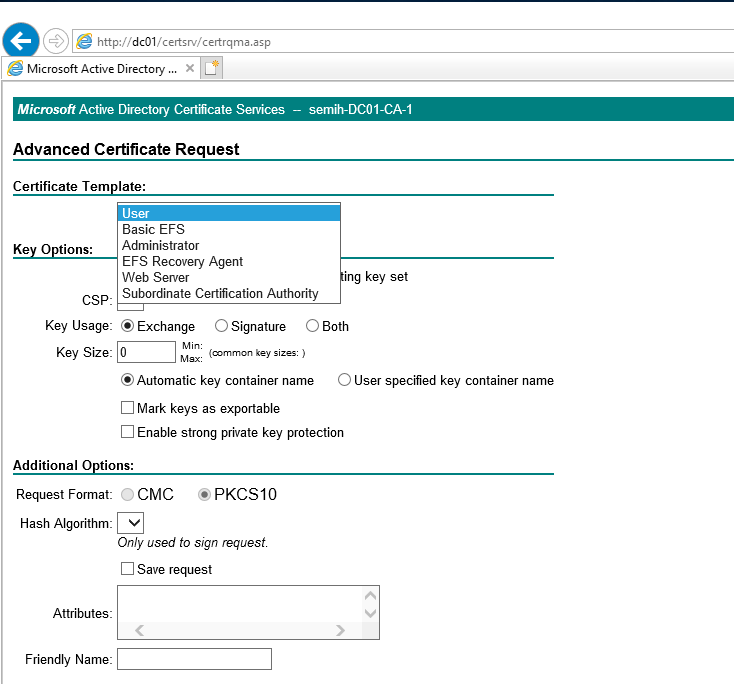
Microsoft IIS üzerinden aşağıdaki adımlarla bir sertifika rewuesti yapılır. Daha sonra bu request CA üzerinden alınıp IIS teki Compate Certificate Request ile sonlandırılır.
Ayrıca bu request ile public certificate authority lerde sertifika alma ve import etme ile aynı yöntemdir.